|
Welcome, Guest. Please Login.
Apr 8th, 2025, 10:12am
|
 Author
Author |
Topic: iTunes Music From My Mac (Read 768 times) |
|
nOrKAy
Premier Expert
 Happy Valley Happy Valley
    
# 130

If you don't like my apples, don't shake my tree!

Gender: 
Posts: 2733
|
 |
iTunes Music From My Mac
« on: Jul 13th, 2008, 3:34pm » |
 Quote Quote  Modify Modify
|
We have 3 computers at home. Two Macs and one Windows-based machine-- and a decent stereo system. I hooked up the stereo to my Mac and play iTunes music from it. But now my sister and I have a dispute:
Is it only when my computer is on that I can control my iTunes program? Or is it possible to control iTunes remotely from a Windows machine? Please give us peace on this.
Thank you!
|
|
 IP Logged IP Logged |

|
|
|
ReeBop
Administrator
 Arlington TX Arlington TX
    
# 3

1fw Messenger: reebop@imchat.h opto.org
   
  
Gender: 
Posts: 1237
|
 |
Re: iTunes Music From My Mac
« Reply #1 on: Jul 14th, 2008, 7:48am » |
 Quote Quote  Modify Modify
|
Set up multiple users on your iTunes Mac. Then you can both have your own iTunes settings. When you are finished, log off so she can log on.
I think that is what you are asking....
|
|
 IP Logged IP Logged |
Outside of a dog, a book is a man's best friend. Inside of a dog, it's too dark to read. - Groucho Marx
|
|
|
nOrKAy
Premier Expert
 Happy Valley Happy Valley
    
# 130

If you don't like my apples, don't shake my tree!

Gender: 
Posts: 2733
|
 |
Re: iTunes Music From My Mac
« Reply #2 on: Jul 15th, 2008, 10:19am » |
 Quote Quote  Modify Modify
|
Thank you, Reebop! 
|
|
 IP Logged IP Logged |

|
|
|
1freeworld Groups » Powered by YaBB 1 Gold - SP 1.3.2!
YaBB © 2000-2003. All Rights Reserved..
|
|
 Home
Home  Help
Help  Search
Search 
 Login
Login  Register
Register  Forgot Your Password?
Forgot Your Password?
 1freeworld Groups
1freeworld Groups
 Science & Technology
Science & Technology

 Computing & The Internet (Moderator: ReeBop)
Computing & The Internet (Moderator: ReeBop)
 iTunes Music From My Mac
iTunes Music From My Mac Firefox 3 First Impr... «- Start new topic -» Success!!! Internet ...
Firefox 3 First Impr... «- Start new topic -» Success!!! Internet ... 
 Firefox 3 First Impr... «- Start new topic -» Success!!! Internet ...
Firefox 3 First Impr... «- Start new topic -» Success!!! Internet ... 
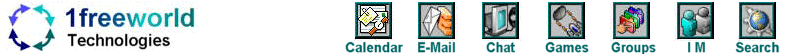
 Reply
Reply Notify of replies
Notify of replies Send Topic
Send Topic Print
Print Author
Author





 Quote
Quote Modify
Modify IP Logged
IP Logged







