|
Welcome, Guest. Please Login.
Apr 8th, 2025, 10:10am
|
 Author
Author |
Topic: (11/16/2005) How to Moderate Posts (Read 1576 times) |
|
ReeBop
Administrator
 Arlington TX Arlington TX
    
# 3

1fw Messenger: reebop@imchat.h opto.org
   
  
Gender: 
Posts: 1237
|
 |
(11/16/2005) How to Moderate Posts
« on: Nov 17th, 2005, 4:40am » |
 Quote Quote  Modify Modify
|
Hiya Fellow Moderators! Here are a few guidelines to help you when you run across a post that you are unsure whether it is offensive or not. The big thing that I'm against is the hateful, or rude posts. If someone complains, then lets do something about it. Anything that violates the Terms and Conditions of this forum is to be taken care of. Well, that leads to the next step....
Let's not erase them anymore. What I have noticed in my time in other forums over the years is that they get edited by the moderator in charge. In fact, it is usually a standard message that is stated that the forum rules have been broken. Here is what I would like to do:
For Example:
<Post Removed for Breaking the Rules of the Forum>
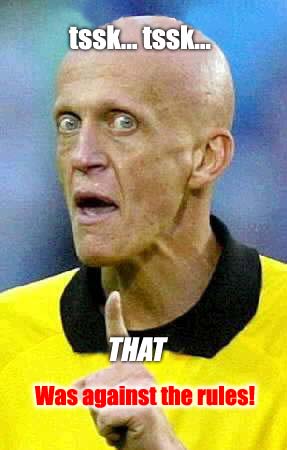
The reason for this is to show others that a post was removed for breaking the rules. It also shows everyone who made that particular post.
If you are unsure about editing a post for breaking the rules, just leave me an offline in my Yahoo Messenger or a IM in the forum itself. Either way, I'll recieve it. I know that when I am weighing whether to edit a post or not, I ask myself "What if the post was directed solely to me? How would I feel?"
Well, there you go. Any questions, feel free to ask me here or in private.
We now return to our regular programming...

|
|
 IP Logged IP Logged |
Outside of a dog, a book is a man's best friend. Inside of a dog, it's too dark to read. - Groucho Marx
|
|
|
1freeworld Groups » Powered by YaBB 1 Gold - SP 1.3.2!
YaBB © 2000-2003. All Rights Reserved..
|
|
 Home
Home  Help
Help  Search
Search 
 Login
Login  Register
Register  Forgot Your Password?
Forgot Your Password?
 1freeworld Groups
1freeworld Groups
 1freeworld Technologies Management
1freeworld Technologies Management

 Forum Help, Tips & Tricks (Moderator: Forum Admin)
Forum Help, Tips & Tricks (Moderator: Forum Admin)
 (11/16/2005) How to Moderate Posts
(11/16/2005) How to Moderate Posts (11/20/2005) When To... «- Start new topic -» Introduction time...
(11/20/2005) When To... «- Start new topic -» Introduction time... 
 (11/20/2005) When To... «- Start new topic -» Introduction time...
(11/20/2005) When To... «- Start new topic -» Introduction time... 
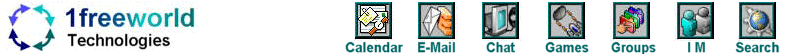
 Reply
Reply Notify of replies
Notify of replies Send Topic
Send Topic Print
Print Author
Author








 Quote
Quote Modify
Modify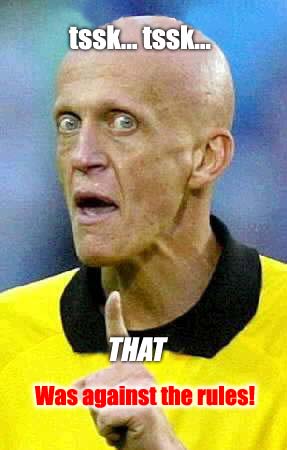

 IP Logged
IP Logged