|
Welcome, Guest. Please Login.
Apr 8th, 2025, 9:57am
|
 Author
Author |
Topic: Splitting an Image/Picture (Read 729 times) |
|
MissFartyPants
Guest

|
I want to split a picture into squares so I can print this individual squares which would eventually look like a bigger version of the picture.
I have downloaded a trial software called "Split and Tile". It did split the picture but when I try to print a page, it has "Trial Software" written all over it. So it didn't really help.
Any ideas?
|
|
 IP Logged IP Logged |
|
|
|
MissFartyPants
Guest

|
 |
Re: Splitting an Image/Picture
« Reply #1 on: Dec 2nd, 2005, 1:15pm » |
 Quote Quote  Modify Modify
 Remove Remove
|

|
|
 IP Logged IP Logged |
|
|
|
RJ
Certified
 In Da MiX In Da MiX
  
# 224

|l|l|RJ|l|l|

Gender: 
Posts: 710
|
 |
Re: Splitting an Image/Picture
« Reply #2 on: Dec 2nd, 2005, 8:35pm » |
 Quote Quote  Modify Modify
|
Ok Listen up girl.. Its hard to explain over the phone or in writing how Pic editting softwares work.. As your requirement is to make a jigsaw outa pic check out below what I did from MGI PhotoSuite 4 ...I think as Kris said even Gimpshop has some features like this.. Im just giving u my idia and this is how I edit..this is what I understood ok..if Im moved to some junk Im sorry..hope Im atleast somwhere close...
P.E.A.C.E. 


|
| « Last Edit: Dec 2nd, 2005, 8:46pm by RJ » |
 IP Logged IP Logged |
|
|
|
MissFartyPants
Guest

|
 |
Re: Splitting an Image/Picture
« Reply #3 on: Dec 3rd, 2005, 9:34am » |
 Quote Quote  Modify Modify
 Remove Remove
|
At least now we're getting somewhere. heheh. Joke! 
I have found an image splitting application, my only problem is to print these individual squares as a (whole) page. I want to be able to print and not just split the image into squares. So I can put these squares together to make one gigantic replica of the original.
I haven't really looked into the applications you've mentioned yet. I'll keep you posted. Thanks you guys for helpin' out. 
|
|
 IP Logged IP Logged |
|
|
|
ChAntiQ of NarniA
Intermediate
 Narnia Narnia
 
# 210

Qui me amat, amat et canem meum
 
 
Gender: 
Posts: 342
|
 |
Re: Splitting an Image/Picture
« Reply #4 on: Dec 4th, 2005, 4:27pm » |
 Quote Quote  Modify Modify
|
Hiya Cath...I use Adobe Photoshop for just about anything for the pics in my folders.
There's a feature here under Filter > Stylize that will let you tile an image. Using an earlier version of Photoshop.
But for Photoshop 5.5 the tiling option is much better. When you think of image tiling, you may only think of using it to create Web page backgrounds since it's such a common application of the technique. ImageReady is certainly good at doing this. However, you can utilize ImageReady's abilities for other purposes besides the Web. ImageReady works with and saves PSD files of any resolution. So with that in mind, you can easily borrow an ImageReady-specific filter and then return to Photoshop to continue working. To try this out, open ImageReady and then open an image. Next, choose Filter > Other > Tile Maker to open the Tile Maker dialog box. Experiment with the settings and if you create something you like, you can take it right back into Photoshop for other effects.
|
|
 IP Logged IP Logged |
|
|
|
MissFartyPants
Guest

|
 |
Re: Splitting an Image/Picture
« Reply #5 on: Dec 8th, 2005, 3:03pm » |
 Quote Quote  Modify Modify
 Remove Remove
|
Thanks Chantiq for the tips..... I did try what you said and after blowing my brains out for a few minutes... I finally gave up. I can split the image without a hitch but my dilemma remains.
I can't print the image the way I wanted it to. 
Anyway, lazy butt as I am I went to a photo printing shop and asked how it would cost to "posterize" a picture. Let just say that I may be desperate but definitely NOT that desperate. LOL. My wall is looking so dull ------ so thought I'd post something that actually required me to put a little more effort than usual and yet creative as well. I digress.
|
|
 IP Logged IP Logged |
|
|
|
1freeworld Groups » Powered by YaBB 1 Gold - SP 1.3.2!
YaBB © 2000-2003. All Rights Reserved..
|
|
 Home
Home  Help
Help  Search
Search 
 Login
Login  Register
Register  Forgot Your Password?
Forgot Your Password?
 1freeworld Groups
1freeworld Groups
 Science & Technology
Science & Technology

 Programming, Web Development & Graphic Design (Moderator: ReeBop)
Programming, Web Development & Graphic Design (Moderator: ReeBop)
 Splitting an Image/Picture
Splitting an Image/Picture My New Forum Project... «- Start new topic -» NVU Web Authoring Sy...
My New Forum Project... «- Start new topic -» NVU Web Authoring Sy... 
 My New Forum Project... «- Start new topic -» NVU Web Authoring Sy...
My New Forum Project... «- Start new topic -» NVU Web Authoring Sy... 
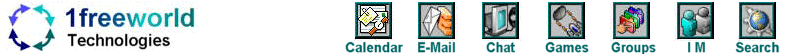
 Reply
Reply Notify of replies
Notify of replies Send Topic
Send Topic Print
Print Author
Author

 Quote
Quote Modify
Modify Remove
Remove IP Logged
IP Logged












